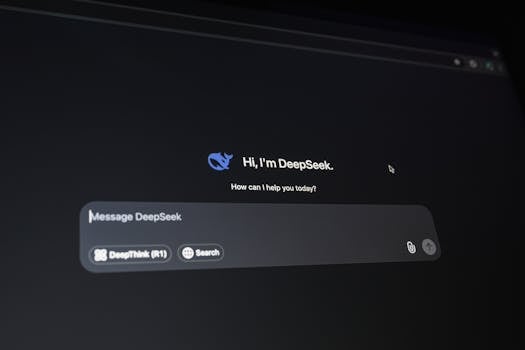Tips
Turn Your Slow Phone Into a Fast Device with These Simple Tips
Advertisement
In today’s world, a slow phone can be frustrating and make it difficult to use everyday apps. Therefore, improving the speed of your device is a priority for many. Fortunately, there are several steps you can take to optimize your phone’s performance, making it faster and more efficient.
Sometimes, small tweaks can result in a smoother, more enjoyable experience. With a few simple tips, you can eliminate lag and increase the responsiveness of your phone. In this article, we’ll provide you with a step-by-step guide to making your phone faster.
While technology is advancing rapidly, older phones can struggle to keep up. By following the steps mentioned below, you can ensure that your device works as well as new models.
Check Your Phone Storage
One of the first steps to speeding up your phone is to check your storage. A device with full storage can become slow. So, start by going to the settings and checking how much space you have available.
If you notice that your storage is almost full, it’s time to take action. Consider deleting files and apps that you no longer use. Old documents and photos can take up a lot of space, slowing down your phone.
In addition to deleting files, you can transfer them to cloud storage services. This not only frees up space, but also keeps your documents safe and accessible. Storing data in the cloud is a practical solution.
Another way to save space is to clear your app cache. Cache can accumulate unnecessary data over time. Go to each app's settings and clear the cache regularly.
Finally, in some situations, considering formatting your phone can be a drastic but effective solution. This option should be used when other optimization attempts have failed to produce results.
Uninstall Unused Applications
Unnecessary apps can consume memory and system resources. Therefore, it is important to pay attention to what is installed on your phone. Analyze your list of apps.
Most people have apps that they don’t use often, so uninstalling non-essential ones can have a significant impact. For example, games that are no longer played can be removed.
Also, uninstall apps that consume a lot of battery. Many of them run in the background, affecting the overall performance of your phone. Pay attention to the permissions of each app.
Use app cleanup tools available in your system's store. These tools help identify apps that are taking up excessive space and consuming resources, making the process easier.
After uninstalling, you should notice a significant improvement in the speed of your phone. It's a simple action, but it can bring a big return in performance.
Update the Operating System
Keeping your phone up to date is crucial to its performance. Each new version of the operating system usually brings improvements in speed and security, so check for available updates.
Updates not only fix bugs, but can also optimize the use of memory and other features on your phone. System irregularities can cause slowdowns, and updates ensure the device runs smoothly.
When you go to your settings, you can find the option to update your software. If there is a new version available, update it to ensure that your phone has the latest features and improvements.
It is important to make a backup before any update. This will help preserve your important data in case something goes wrong during the process. Prevention is always the best choice.
If your phone is an older model, check to see if it still receives update support from the manufacturer. This can directly influence the efficiency and speed of the device.
Adjust Animation Settings
System animations, while enjoyable, can consume resources on your phone. Adjusting these settings can be an effective step. The process varies depending on the operating system.
On Android, for example, you can enable developer options to adjust or disable animations. Go to Settings, go to “About device” and tap “Build number” repeatedly until the option is activated.
Once developer options are enabled, make adjustments to the animation scales. Reducing the scale or disabling them entirely can improve the speed of transitions.
For iPhones, animations can also be reduced. Go to “Settings”, then “Accessibility” and choose the “Reduce Motion” option. These small changes can significantly impact performance.
Be sure to review these settings from time to time, especially after updates, as they may be reset. A faster phone is a result of proactively tweaking your system settings.
Use a Cleaning App
Cleaning apps are important allies in keeping your phone running at its best. They help remove unnecessary files and optimize performance. Choose a reliable app from your system's store.
These apps not only clear cache, but also help you manage storage. Some options offer features to identify large files that can be deleted at once. This will save you time.
Additionally, many of these apps monitor battery usage and can suggest actions to improve performance. They are valuable in identifying apps that are draining your battery quickly.
Make sure to read reviews and check the reputation of the app. This ensures that you choose an effective and safe tool to improve your phone speed.
Remember to use these apps periodically. This will ensure that your phone continues to run smoothly and without any unwanted slowdowns. A clean phone is synonymous with efficiency.
Reset Phone to Factory Defaults
If your phone is still slow after all the above attempts, resetting it to factory settings may be the solution. This action erases all data and restores the device to its original state.
Before proceeding with the reset, back up all important data. Save photos, files, and contacts to avoid losing essential information. The safety of your data should be your top priority.
Go to Settings, find the “Reset” option, and select “Factory Reset.” The process may take a few minutes, and your device will start from scratch. After the reset, you can set up your phone again.
It is worth remembering that this action should be done with caution. Use it only when all other options do not bring satisfactory results. It is an extreme solution, but it can be effective for many users.
After restoring your phone, install only essential apps. This will minimize the chance of future slowdowns and allow your phone to operate at its best.
Conclusion
Making your phone faster is a task that can be easily achieved with a few practical steps. Regular maintenance and storage management are key. If necessary, consider more drastic options, such as a system reset.
By implementing these simple tips, your user experience can improve considerably. A fast and responsive cell phone increases your productivity and satisfaction when using it on a daily basis.
Continue to monitor your phone’s performance and perform regular maintenance. This will ensure that your device remains in top condition and ready to use.
With these guidelines, you can optimize the operation of your device. Make the most of your technology and keep your cell phone always agile.
| Action | Benefit |
|---|---|
| Check storage | Better overall performance |
| Uninstall unused applications | Frees up space and resources |
| Update operating system | Fixes and performance improvements |
| Adjust animation settings | Faster transitions |
| Use cleaning app | Removing unnecessary files |
| Reset to factory settings | Clean and fast starting point |
- Check storage frequently.
- Uninstall apps you don't use.
- Always keep your system up to date.
- Adjust animation settings for speed.
- Use cleaning apps regularly.
Trending Topics

Deleted Photos? See How to Recover Them with the Help of the Best Apps
Did you accidentally delete your photos? Discover the best apps to recover deleted images directly from your phone. Quick, easy and hassle-free!
Keep ReadingYou may also like

Best Apps to Watch Football on Your Cell Phone
Watch live football matches with the best mobile apps. Don't miss a single action with these incredible options!
Keep Reading